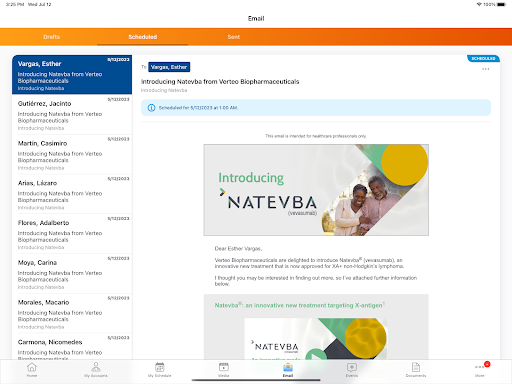Components of Recommended Emails
To successfully launch Recommended Emails to your field users, there are multiple components to consider that make it all work.
Campaigns
Campaigns are the foundation of Recommended Email. They allow business or marketing admins the ability to track accounts tied to individual marketing efforts. Users who have the necessary permissions have the ability to create or load campaigns and their associated targeted accounts into Vault CRM. Users can be granted permission to add or remove individual accounts from a campaign, and they also have the option of adding accounts from a stored account list to simplify mass entry.

|
Learn more about building campaigns here. |
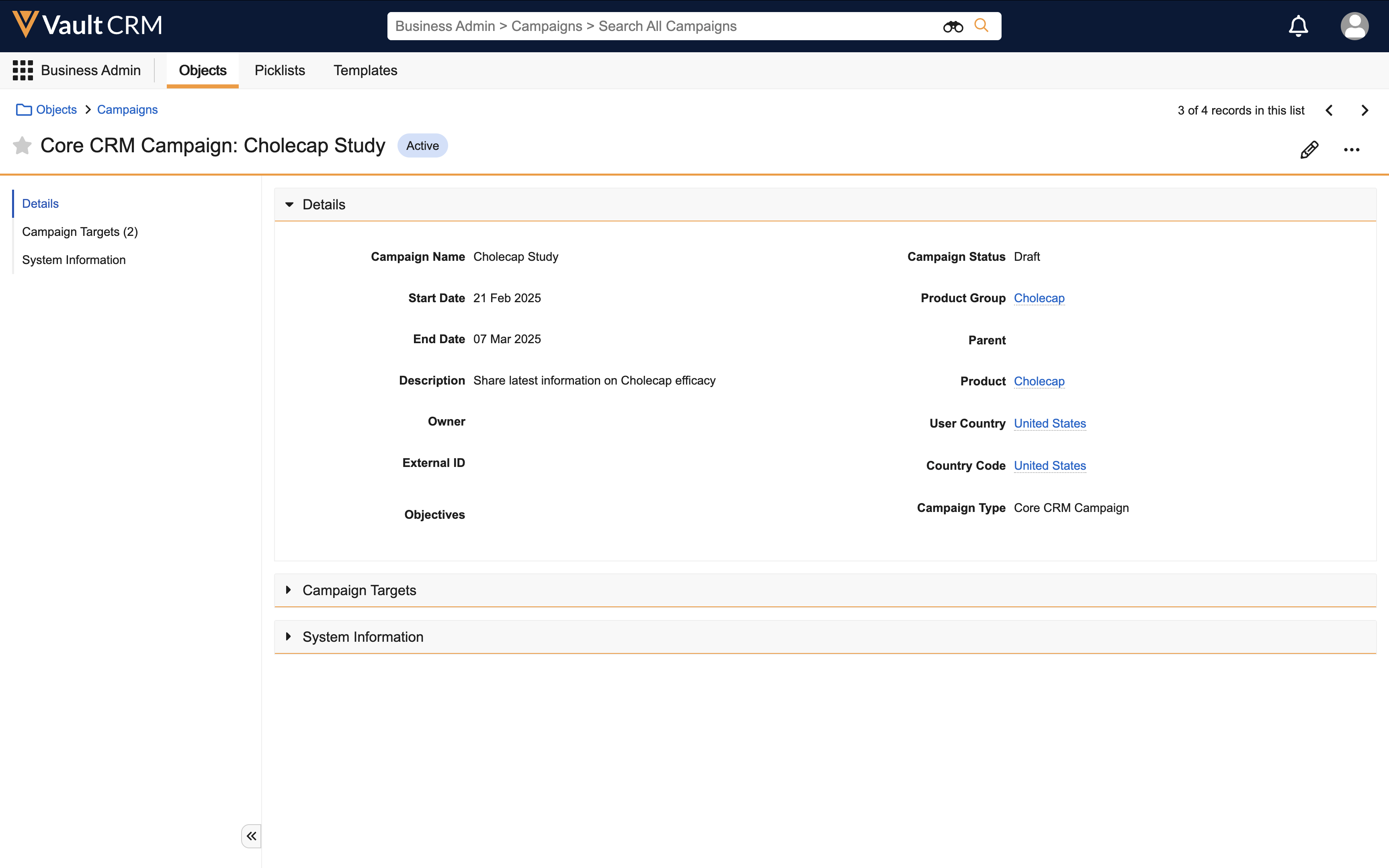
Campaign Activities
Campaign activities refer to the various actions and tasks you would like to perform as part of a marketing campaign. These activities are designed to engage with customers, prospects, or target audiences in order to promote your products or initiatives.
Campaign activities can include a wide range of actions, for example:
- Email Marketing - Sending targeted email communications to specific customer segments or lists as part of a campaign
- Call and Meeting Planning - Scheduling and organizing phone calls or face-to-face meetings with customers to discuss campaign-related topics
- Content Distribution - Developing campaign-specific content such as digital aids or videos, and distributing them through appropriate channels like Approved Email
- Campaign Reporting and Analysis - Monitoring and analyzing campaign performance, tracking key metrics, and generating reports to evaluate the effectiveness of the campaign
- Multichannel Campaign Orchestration - Coordinating activities across various communication channels, for example, Approved Email, Engage Chat capabilities, and offline channels, to ensure consistent messaging and optimal customer engagement

|
Learn more about setting up campaign activities here. |
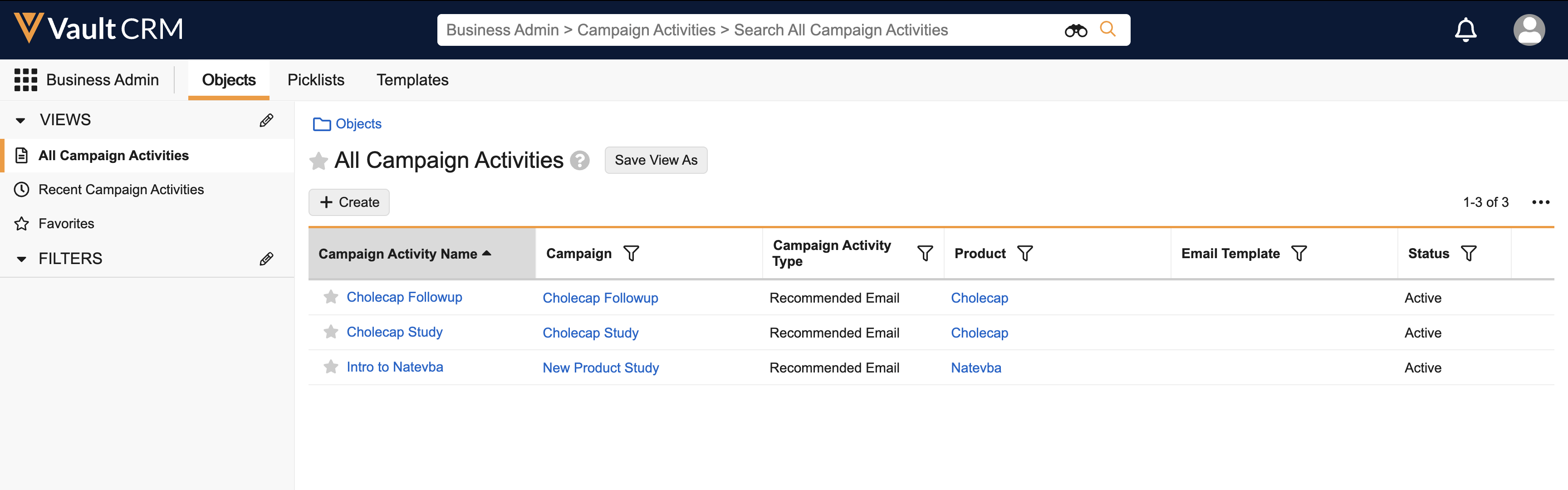
Campaign Targets
In CRM, campaign targets are the specific individuals or groups that a marketing campaign aims to reach and engage with. These targets can be existing customers, or segments of the target audience that are relevant to the campaign objectives. Defining and identifying campaign targets is crucial for creating personalized and targeted marketing communications.
Here are some key aspects of campaign targets:
- Segmentation - Campaign targets can be segmented based on various criteria such as demographics, geographic location, industry, job title, previous prescribing history, or specific behaviors
- Target List Creation - Vault CRM allows users to create target lists by applying filters and criteria to select the individuals or accounts that meet the defined segmentation criteria. These lists serve as the foundation for campaign outreach.
- Dynamic Targeting - You may want to consider dynamic targeting, where campaign targets are automatically updated based on real-time changes in customer or prospect data. This ensures the campaign is consistently reaching the most relevant audience.
- Personalization - Campaign targets can be personalized through dynamic content insertion. This means each target receives communications tailored to their specific attributes or preferences, increasing engagement and response rates.
- Account-Based Marketing (ABM) - For account-based marketing campaigns, Vault CRM allows users to define target accounts and associated contacts within those accounts. This facilitates focused marketing efforts directed at specific companies or organizations.
By defining campaign targets in Vault CRM, marketers can effectively deliver personalized and relevant messages to the right audience, increasing the chances of campaign success and driving desired actions or conversions.

|
Learn more about setting up campaign targets here. |
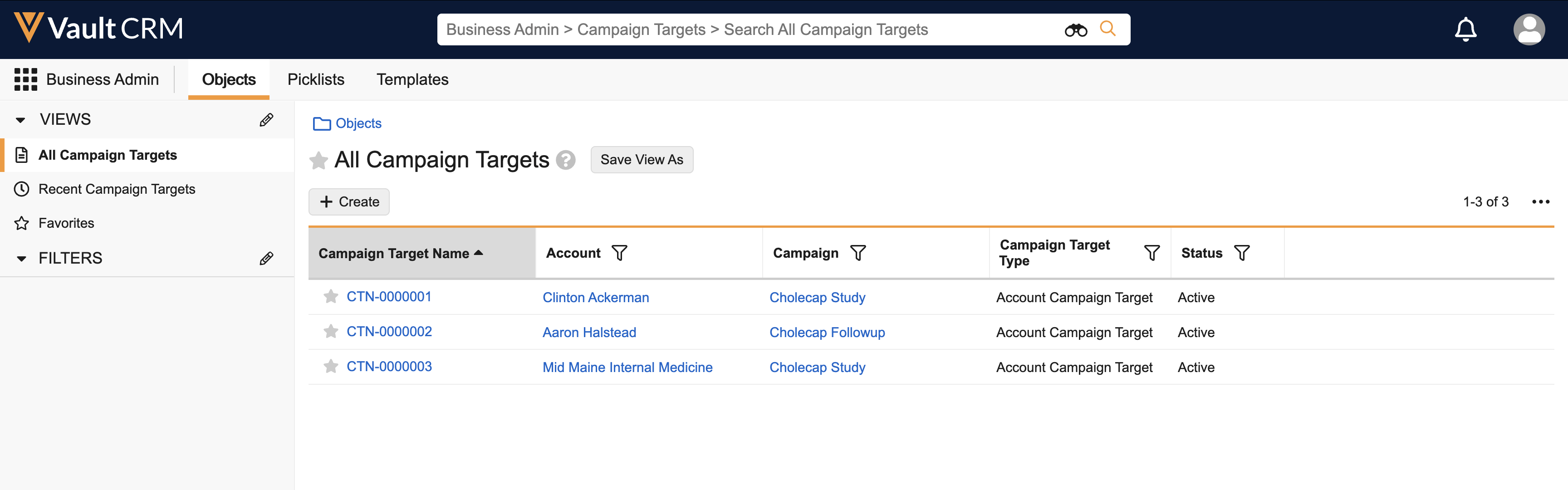
Email Tab
The Email tab provides a centralized location where users can easily access Approved Email functionality, including Recommended Emails. The Email tab is accessed from the Vault CRM menu and includes folders for Draft, Scheduled, and Sent emails.
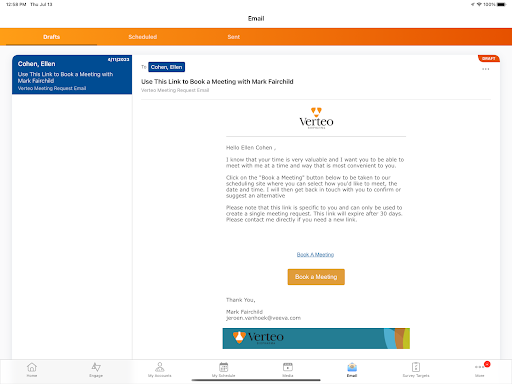
Drafted and Scheduled Emails
Drafted Emails display if an Email is planned via Recommended Email but not sent. Users can take action with the All Actions button to view, edit, or discard the drafted email.
Scheduled Emails display will appear in the Email tab if there is a scheduled date for the future. These emails are sent at the date and time scheduled and then move into the Sent tab. Users can take action with the All Actions button to view, edit, or discard the scheduled email.